In the current digital age, our cell phones have become true repositories of information, data and various files. Over time, the accumulation of these files can not only consume storage space but also affect the device's performance. Therefore, it is essential to have tools that help us efficiently manage space and optimize the performance of our devices.
Fortunately, there are several applications dedicated exclusively to cleaning and organizing files on our smartphones. These tools offer features ranging from simply deleting useless files to identifying duplicate photos, including optimizing RAM memory. Choosing the right app can mean a noticeable improvement in the functioning of your device.
Best cleaning apps
Selecting the ideal cleaning app for your phone is a crucial step in keeping your device running optimally. Below, we will present five highly recommended applications, highlighting their main features and functionalities.
1. Clean Master
Clean Master is widely recognized for its efficiency in cleaning unnecessary files, optimizing RAM memory and protecting against viruses. This application analyzes the system in detail for residual files, cache and duplicates, freeing up considerable space on the device. Furthermore, Clean Master is capable of improving the cell phone's performance, closing applications that consume a lot of memory in the background.
Another highlight is its antivirus functionality, which scans the device for threats, ensuring the security of stored data. In this way, Clean Master presents itself as a complete solution for those looking to not only clean, but also protect their device.
2. CCleaner
CCleaner is another well-known application when it comes to cleaning and optimizing devices. With a user-friendly and easy-to-use interface, it allows users to remove temporary files, browsing histories, clipboard contents, and more. This cleaning helps to improve the cell phone's performance and free up storage space.
In addition to the version for smartphones, CCleaner is also available for computers, which allows for broader maintenance of your devices. Its app management functionality is also quite useful, allowing users to see which apps are consuming the most resources and remove or disable them as needed.
3. SD Maid
SD Maid stands out for its ability to clean files that other applications generally do not detect. It not only removes residual files from uninstalled apps but also offers a “File Explorer” tool that helps in manually identifying and removing unwanted files. This more detailed approach ensures a deeper and more effective cleaning of the device.
Additionally, SD Maid has a task scheduler, allowing users to set up automatic cleaning at regular intervals. This means that your cell phone can remain optimized without the need for constant intervention.
4. Norton Clean
Norton Clean, developed by renowned security company NortonLifeLock, is a cleaning application that focuses on safely removing unnecessary files and cache. Its difference lies in Norton's credibility and expertise in digital security, which ensures that in addition to cleaning, the application also protects your personal information.
This app is simple, straightforward and ad-free, offering a clean and efficient user experience. Additionally, Norton Clean identifies and suggests removing rarely used apps, helping you free up more space on your device.
5. Files by Google
Files by Google is more than a cleaning app; is a smart file management tool. It not only helps free up space with personalized cleaning suggestions, but also allows for easy offline file sharing. What sets Files by Google apart is its integration with other Google services, making it easier to organize and access files in the cloud.
In addition to its cleaning features, Files by Google includes a secure backup function for photos and documents, ensuring your important data is always safe and accessible.
Important features
In addition to the ability to clean up and free up space, these apps offer a variety of functionality that can significantly improve your device's performance. From optimizing RAM memory to virus protection to efficient file and application management, these tools are essential to keeping your phone running optimally.
FAQ
Q: Do cleaning apps really improve phone performance? A: Yes, by removing junk files and optimizing RAM, these apps can improve your device performance.
Q: Is it safe to use these cleaning apps? A: In general, yes. However, it is important to download applications from trusted sources and check the permissions requested during installation.
Q: How often should I use a cleaning app? A: This depends on your phone usage, but a monthly cleaning is recommended for most users.
Q: Can these apps delete important files? A: If used correctly and configured properly, the risks are minimal. However, it is always good practice to make regular backups of your data.
Conclusion
Keeping your cell phone clean and organized is not just a matter of freeing up storage space, but also of ensuring the device's good performance. With the help of the mentioned cleaner apps, you can easily manage unnecessary files, optimize RAM memory and keep your device safe. Remember to use these tools regularly and keep backups of your data to ensure the longevity and efficiency of your smartphone.