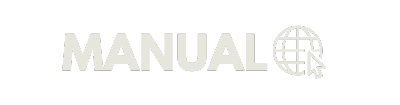In the current digital landscape, mobile device security has become an undeniable priority. As dependence on smartphones grows, so does the risk of cyberthreats. In this context, antivirus applications emerge as indispensable tools for protecting personal information and preventing malware. Therefore, choosing an effective antivirus app for your cell phone is a crucial step in ensuring the security of your data.
With a wide range of options available, it can be challenging to decide which app will best suit your needs. In addition to virus protection, it is important to consider additional features such as theft protection, app blocking, VPN, and parental controls. Carefully selecting an antivirus app can not only protect your device from online threats but also provide an additional layer of security for your digital life.
Best Antivirus Apps for Cell Phones
Choosing the right antivirus app is crucial to maintaining the integrity and security of your mobile device. In this segment, we will explore some of the best antivirus applications available on the market, highlighting their main features and benefits.
Avast Mobile Security
Avast Mobile Security is one of the most reliable and widely used antivirus apps for Android. With a combination of malware protection, privacy features, and system optimization tools, Avast offers a comprehensive solution for your phone security. In addition to performing automatic scans to detect viruses and other types of malware, the application includes features such as call blocker, firewall and an anti-theft module, which allows you to locate and lock your device remotely.
Additionally, Avast Mobile Security has a cleaning function that helps free up space on your device, removing unnecessary files and optimizing your smartphone's performance. This feature is especially useful for users who use their devices intensively and need efficient storage space management.
Bitdefender Mobile Security
Bitdefender Mobile Security stands out for its efficiency and minimal impact on device performance. This app offers real-time protection against a wide range of digital threats, ensuring your device remains safe from malware and cyberattacks. One of its most notable features is Autopilot, a function that offers personalized safety recommendations based on your device usage.
Additionally, Bitdefender includes a built-in VPN, providing an additional layer of security for your online browsing. This feature is particularly valuable for users who frequently connect to public Wi-Fi networks, protecting their online activities from possible interception.
Norton Mobile Security
Norton Mobile Security is known for its robust protection against malware, spyware, and other cyber threats. This app not only scans apps and files for malware, but also offers advanced features like spam blocking and protection against fraudulent websites. With Norton, users can surf the internet and transact online with confidence, knowing their personal information is protected.
Another strong point of Norton Mobile Security is its risky app alert system, which warns users about apps that could compromise device security or user privacy before they are even installed. This allows for greater awareness and control over the applications that have access to your device.
Kaspersky Internet Security for Android
Kaspersky Internet Security for Android is a powerful antivirus application that offers comprehensive protection against a wide range of digital threats. In addition to its effective malware detection, Kaspersky includes privacy features such as a call and message filter, which helps block unwanted calls and spam. Its parental control feature is another highlight, allowing users to
parents manage and monitor their children's device usage.
Kaspersky also stands out for its ability to protect online financial transactions thanks to its payment security technology. This feature ensures that all transactions carried out on the device are secure and protected against fraud, offering peace of mind to users who frequently use their smartphones to make payments or access banking services.
McAfee Mobile Security
McAfee Mobile Security is a respected name in the world of cybersecurity, and its mobile app is no exception. This app offers robust malware protection as well as a number of useful features such as theft protection, contact backup, and a Wi-Fi security system that checks the security of the networks you connect to.
One of McAfee's most innovative features is Media Vault, which allows users to store photos and videos in a password-protected vault within the app, ensuring your most private files remain safe. Additionally, McAfee offers device location and remote alarm functionality, making it easy to recover lost or stolen devices.
Additional Features of Antivirus Applications
In addition to basic malware protection, modern antivirus applications offer a range of additional features that extend their usefulness and effectiveness. These functionalities include:
- Integrated VPN: Many antivirus apps now come with built-in VPNs, which encrypt your internet connection and protect your privacy online.
- Parental Control: Parental control tools allow parents to monitor and limit their children's device usage, ensuring their safety online.
- App Lock: This functionality allows you to block access to specific applications, protecting sensitive information and maintaining privacy.
- Theft Protection: Features such as device location, remote alarm, and remote lock and wipe help protect your data if your device is lost or stolen.
FAQ – Frequently Asked Questions
Q: Do antivirus apps really protect my phone?
A: Yes, antivirus applications provide an essential layer of protection against a wide range of digital threats, including viruses, malware and phishing attacks.
Q: Do I need an antivirus application if I already have a security system integrated into my cell phone?
A: Although cell phone operating systems include some security measures, a dedicated antivirus application offers additional protection and specific features that can significantly increase the security of your device.
Q: Do antivirus apps affect my phone's performance?
A: While some antivirus apps may have a minimal impact on device performance, many are designed to be lightweight and efficient, ensuring that protection does not compromise your phone's usability.
Conclusion
Choosing a suitable antivirus app for your phone is a crucial step in ensuring the security and privacy of your personal information. With the increasing sophistication of digital threats, having robust and reliable protection has become more important than ever. The apps mentioned in this article offer a diverse range of functionalities that go beyond simple malware detection to provide a comprehensive security solution for your mobile devices. By considering your specific needs and the additional features offered, you can select the antivirus application that will best protect your phone against the threats of the digital world.