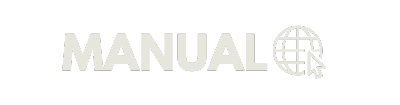GPS app without internet
Offline GPS apps have become an indispensable solution for those who want to navigate without relying on a stable connection. Whether traveling internationally, in remote areas, or even to save on data, these apps offer convenience and reliability. In this article, we explore the main advantages and features of these apps and answer the most common questions on the subject.
Advantages of Applications
Works Offline
With these apps, you can pre-download maps and use them without any need for an internet connection. This ensures continuous navigation in remote areas or where the signal is weak.
Mobile Data Savings
By using offline maps, you avoid using up your data plan, which is especially useful when traveling internationally or in places where roaming is expensive.
Precise Navigation
Most apps use GPS technology to provide accurate directions regardless of internet connection.
Additional Resources
In addition to navigation, many apps include useful information such as points of interest, public transport timetables and more.
Common questions
Yes, by pre-downloading the required maps, you can use them offline with the help of your device's GPS.
Some of the most popular apps include Google Maps, Maps.me, and HERE WeGo. Each offers unique features for offline navigation.
Most apps have a download option in the settings area or directly when searching for a location. Simply choose the desired area and save it to your device.
The size of the maps depends on the selected area. Maps of small cities take up little space, while maps of entire countries may require more storage.
Some apps are free, while others offer paid plans to unlock additional features. Check the details on the app you choose.